Can SQ3R Help Students with ADHD?
Sabtu, 31 Agustus 2013
0
komentar
As many of our readers may already know, attention deficit hyperactivity disorder (ADHD) and attention deficit disorder (ADD) can begin in childhood and continue into adulthood. ADHD and ADD symptoms, such as impulsiveness, inattentiveness and hyperactivity (with ADHD) can cause problems at home, school, work or in relationships.
As we begin the new school year, we wanted to offer information this week that would be helpful throughout the school year to challenged students, especially to those with ADHD. That is why we have written this article about SQ3R, a method of study that has helped many students in all age groups to read and study more effectively and successfully. This method can be especially beneficial to those students in middle school through high school and college. However, can this method called SQ3R help students with ADHD?
Before we answer that question, it will be helpful to understand just what SQ3R is. SQ3R helps a student build a framework to understand a reading assignment and prepare for a test or other assessment. It is a FREE reading and study strategy formed from its letters: Survey! Question! Read! Recite! Review!
1. SURVEY the chapter BEFORE you read it:
• Look at the title, headings, and subheadings.
• Look at captions under pictures, charts, graphs or maps.
• Look at review questions or teacher-made study guides.
• Pay attention to introductory and concluding paragraphs.
• Look at the summary of the section.
2. QUESTION WHILE you are doing the survey:
• Turn the title, headings, and/or subheadings of the section into questions.
• Read questions at the end of the chapters or after each subheading.
• Ask yourself, "What did my instructor say about this chapter or subject
when it was assigned?"
• Ask yourself, "What do I already know about this subject?"
Note: If it is helpful to you, write out these questions for consideration.
This variation is called SQW3R.
3. As you READ:
• Look for answers to the questions you first raised.
• Answer questions at the beginning or end of chapters or study guides.
• Re-read captions under pictures, graphs, etc.
• Note all the underlined, italicized, bold printed words or phrases.
• Study any graphics (photos, diagrams, etc.)
• Reduce your reading speed for difficult passages.
• Stop and re-read parts which are not clear.
• Read only a section at a time AND recite after each section.
4. RECITE AFTER you read a section:
• Orally ask yourself questions about what you have just read, or summarize, in your own words, what you read
• Take notes from the text but write the information in your own words.
• Underline or highlight important points you've just read.
• Reciting: The more senses you use the more likely you are to remember what you read.
For example: “Triple strength” learning: Seeing, saying, hearing
“Quadruple strength” learning: Seeing, saying, hearing and writing!
5. REVIEW---This is an ongoing process
(Source: Study Guides and Strategies---SQ3R Reading Method http://www.studygs.net/texred2.htm)
The steps involved in the SQ3R method make it an ideal tool to use when attention and memory may be issues for a student. For this reason and others, the SQ3R method may be particularly helpful to students challenged with ADHD because it promotes better understanding and retention of what is read and learned. However, to follow each of these steps, it will take time and patience, two things with which those with ADHD are already challenged. Support from others could go a long way in implementing this method. Parents and teachers as well as tutors and ADD coaches would be doing students a great service by introducing them to this SQ3R method of reading and study as well as providing ongoing support.
Additional SQ3R Resources
Strategic Reading Resource Center---Strategy Toolbox: Combinations---SQ3R
There are several strategies related to questioning. The following sources on this page provide some background on questioning, including the SQ3R Method.
http://www.iptv.org/pd/strategicreading/rws_stratcombo.cfm
Studying More Effectively
SQ3R helps you think about what you want to get from a document, study it in an appropriate level of detail, and remember information well.
http://www.mindtools.com/pages/article/newISS_02.htm
More information at: http://www.mindtools.com/pages/article/newISS_02.htm#sthash.e9n7U6gu.dpuf
Other Related Resources
ADHD: What Is It? (Slideshow)
This online presentation from WebMD defines and describes ADHD, a condition that the National Institute of Mental Health estimates 3% to 5% of U.S. children may have. However, some experts believe the figure could be as high as 10%. Learn more by viewing the presentation via this link.
http://www.webmd.com/add-adhd/childhood-adhd/ss/slideshow-adhd-in-children
For information on customizable reading tools:
www.FocusandRead.com Tools for struggling readers of all ages!
www.BrennanInnovators.com Info & support for struggling readers
314-892-3897
Image courtesy of: Brennan Innovators, LLC: http://www.focusandread.com/blog/post/3537480
As we begin the new school year, we wanted to offer information this week that would be helpful throughout the school year to challenged students, especially to those with ADHD. That is why we have written this article about SQ3R, a method of study that has helped many students in all age groups to read and study more effectively and successfully. This method can be especially beneficial to those students in middle school through high school and college. However, can this method called SQ3R help students with ADHD?
Before we answer that question, it will be helpful to understand just what SQ3R is. SQ3R helps a student build a framework to understand a reading assignment and prepare for a test or other assessment. It is a FREE reading and study strategy formed from its letters: Survey! Question! Read! Recite! Review!
1. SURVEY the chapter BEFORE you read it:
• Look at the title, headings, and subheadings.
• Look at captions under pictures, charts, graphs or maps.
• Look at review questions or teacher-made study guides.
• Pay attention to introductory and concluding paragraphs.
• Look at the summary of the section.
2. QUESTION WHILE you are doing the survey:
• Turn the title, headings, and/or subheadings of the section into questions.
• Read questions at the end of the chapters or after each subheading.
• Ask yourself, "What did my instructor say about this chapter or subject
when it was assigned?"
• Ask yourself, "What do I already know about this subject?"
Note: If it is helpful to you, write out these questions for consideration.
This variation is called SQW3R.
3. As you READ:
• Look for answers to the questions you first raised.
• Answer questions at the beginning or end of chapters or study guides.
• Re-read captions under pictures, graphs, etc.
• Note all the underlined, italicized, bold printed words or phrases.
• Study any graphics (photos, diagrams, etc.)
• Reduce your reading speed for difficult passages.
• Stop and re-read parts which are not clear.
• Read only a section at a time AND recite after each section.
4. RECITE AFTER you read a section:
• Orally ask yourself questions about what you have just read, or summarize, in your own words, what you read
• Take notes from the text but write the information in your own words.
• Underline or highlight important points you've just read.
• Reciting: The more senses you use the more likely you are to remember what you read.
For example: “Triple strength” learning: Seeing, saying, hearing
“Quadruple strength” learning: Seeing, saying, hearing and writing!
5. REVIEW---This is an ongoing process
(Source: Study Guides and Strategies---SQ3R Reading Method http://www.studygs.net/texred2.htm)
The steps involved in the SQ3R method make it an ideal tool to use when attention and memory may be issues for a student. For this reason and others, the SQ3R method may be particularly helpful to students challenged with ADHD because it promotes better understanding and retention of what is read and learned. However, to follow each of these steps, it will take time and patience, two things with which those with ADHD are already challenged. Support from others could go a long way in implementing this method. Parents and teachers as well as tutors and ADD coaches would be doing students a great service by introducing them to this SQ3R method of reading and study as well as providing ongoing support.
Additional SQ3R Resources
Strategic Reading Resource Center---Strategy Toolbox: Combinations---SQ3R
There are several strategies related to questioning. The following sources on this page provide some background on questioning, including the SQ3R Method.
http://www.iptv.org/pd/strategicreading/rws_stratcombo.cfm
Studying More Effectively
SQ3R helps you think about what you want to get from a document, study it in an appropriate level of detail, and remember information well.
http://www.mindtools.com/pages/article/newISS_02.htm
More information at: http://www.mindtools.com/pages/article/newISS_02.htm#sthash.e9n7U6gu.dpuf
Other Related Resources
ADHD: What Is It? (Slideshow)
This online presentation from WebMD defines and describes ADHD, a condition that the National Institute of Mental Health estimates 3% to 5% of U.S. children may have. However, some experts believe the figure could be as high as 10%. Learn more by viewing the presentation via this link.
http://www.webmd.com/add-adhd/childhood-adhd/ss/slideshow-adhd-in-children
For information on customizable reading tools:
www.FocusandRead.com Tools for struggling readers of all ages!
www.BrennanInnovators.com Info & support for struggling readers
314-892-3897
Image courtesy of: Brennan Innovators, LLC: http://www.focusandread.com/blog/post/3537480
Baca Selengkapnya ....








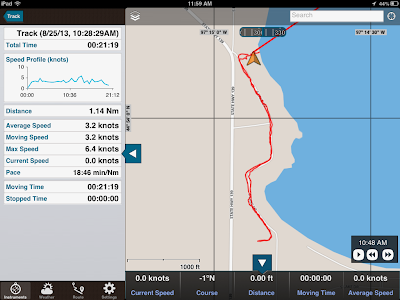
.PNG)
.PNG)











.jpg)




















