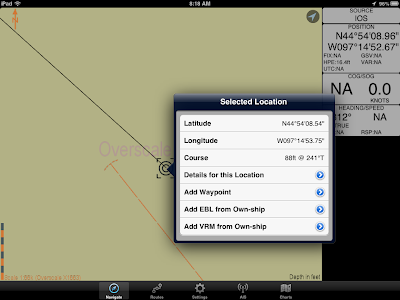Hiren's Boot CD v15.2 - ISONote: Link Updated as on 13-Sep-2013Hiren's Boot CD is a collection of Complete Comprehensive tools and Utilities that you'll need in each case for Diagnosting, Boosting Performance, Optimizing, Self Defense, Drivers Backup & Update, Browsers, File System Tools, Formatting, Recovery tools, Video Tools, CD/DVD Utilities, ISO Utilities, Compression Tools, Archivators, Tweaks etc. It Could be your first choice afterwards...
New Added Softwares, Updated Functions: BattStat 0.99b: Battery Status monitor and power management freeware for Windows 7/Vista/XP/2000 x86/x64.
BrowsingHistoryView 1.05: To view history data of Internet Explorer, Mozilla Firefox, Google Chrome, and Safari Web browsers in one table.
ClearLock 1.4.0: To lock your desktop with a transparent layer, allowing you to see what is happening on your desktop and at the same time prevent access to the computer without the proper password.
DRevitalize 1.2: Repairs bad sectors (physical defects) on hard drives by generating a special sequence of high and low signals around the physically damaged area.
EncFS 1.7.4: This should be used for secure online file backup services such as Google Drive, Dropbox and Sugarsync as the encryption do not occupy a fixed size containers and backup programs can copy encrypted files and can be accessed from linux, iPhone/iOS and android using BoxCryptor and Cryptonite.
ImDisk 1.6.0: To create/mount virtual hard disk, floppy or CD/DVD drives using image files or system memory.
MBRCheck 1.2.3: Checks the legitimacy of the Master Boot Record (MBR) code of the hard drives.
McAfee Removal Tool 6.0.152.0: McAfee Consumer Product Removal Tool removes all 2005 – 2012 versions of McAfee products.
MiniXP: Added/updated Storage/LAN/WLAN drivers and other minor improvements, iso boot works, path can be changed in HBCD\XP\X using notepad.
Norton Removal Tool 20.0.0.21: SymNRT uninstalls most Norton AntiVirus, Norton Internet Security, Norton 360, and Norton SystemWorks even when the uninstaller fails to remove them.
Remove Non Present Drivers: Automatically remove all non-present/disconnected devices from a Windows and can often be useful to prevent misbehaving/unnecessary drivers from being loaded, cleanup drivers when you replaced motherboard or used backup image of different hardware.
Tor Browser 2.2.39: Surf the internet anonymously through encryption, even https sites can be browsed safely where it is blocked by your local ISP.
WifiInfoView 1.05: Wireless networks information including Network Name (SSID), MAC Address, PHY Type (802.11g or 802.11n), RSSI, Signal Quality, Frequency, Channel Number, Maximum Speed, Company Name, Router Name/Model and more.
Windows Product Key Update Tool 1.7: This tool is from microsoft to change the key of illegal/pirated installed xp to legit xp keys from the sticker on the PC, even if it is oem and not retail/corporate.
Updated Softwares:
3DP Chip 12.09, All Users Temp Cleaner 1.2, AlternateStreamView 1.32, Astra 6.01, Autoruns 11.34, Avira AntiVir Personal (18-10-2012), BellaVista 1.1.0.71, BIOS Master Password Generator (Sony), BlueScreenView 1.46, BootICE 2012.09.20, BulletsPassView 1.25, CCleaner 3.23.1823, ClamWin Free Antivirus 0.97.6, CloneSpy 2.63, ComboFix (18-10-2012), Complete Internet Repair 1.3.1.1315, CPU-Z 1.61, CurrPorts 2.02, Defraggler 2.11.560, Device Doctor 2.1, Don’t Sleep 2.82, Drive SnapShot 1.40, DriveImage XML 2.42, FastCopy 2.11, FileTypesMan 1.62, GParted Partition Editor 0.14.0, GPU-Z 0.6.5, grub4dos 2012-10-02, HashMyFiles 1.90, HDAT2 4.9B1, Image For Dos 2.75, Image For Windows 2.75, ImgBurn 2.5.7.0, InfraRecorder 0.53, IrfanView 4.33, IsoBuster 3.0, isolinux 4.05, LicenseCrawler 1.11.239, Mail PassView 1.78, Malwarebytes Anti-Malware 1.65 (18-10-2012), MemDisk 4.05, Notepad++ 6.2, NTFS Access 2.2, NTFSLinksView 1.07, Opera 12.02, Parted Magic 2012-10-10, Partition Saving 4.00, Partition Wizard Home Edition 7.6.1, PC Wizard 2012.2.11, PCI 32 Sniffer 1.4 (18-10-2012), PCI and AGP info Tool (18-10-2012), PhotoFiltre 6.5.3, PhotoRec 6.14b, PLoP Boot Manager 5.0.14, Process Explorer 15.23, Process Monitor 3.03, ProcessActivityView 1.12, ProduKey 1.54, PuTTY 0.62-t012, Recuva 1.43.623, RegFromApp 1.23, RegScanner 1.90, Remove Fake Antivirus 1.88, Revo Uninstaller 1.94, RKill (18-10-2012), RunAsDate 1.11, SearchMyFiles 2.30, ServiWin 1.50, ShellExView 1.76, Silent Runners Revision 64, SIW 2011.10.29, SmartSniff 1.95, SniffPass 1.13, SoftPerfect Network Scanner 5.4.7, Speccy 1.18.379, Spybot – Search & Destroy 1.6.2 (18-10-2012), SuperAntispyware is now downloadable only, System Analyser 5.3x, System Explorer 3.9.7, TDSSKiller 2.8.13, TeamViewer 7.0.14563 + 6.0.10462, TestDisk 6.14b, TightVNC 2.5.2, Total Commander 8.01, TrID File Identifier 2.10, TrueCrypt 7.1a, UnknownDevices 1.4.20 (18-10-2012), Update Checker 1.039, USBDeview 2.16, WebBrowserPassView 1.30, WinNTSetup 2.3.1.0, WinSCP 4.3.9, WirelessKeyView 1.56, WirelessNetView 1.41, XP-AntiSpy 3.98
Click here to Download orif the above link isn't working for you, try this official linkDownload from Official MirrorTags: hirens boot cd download, hiren boot cd download, hiren's boot cd download, hirens boot cd download free, hiren boot cd free download, hiren't boot cd free download, 15.2, iso