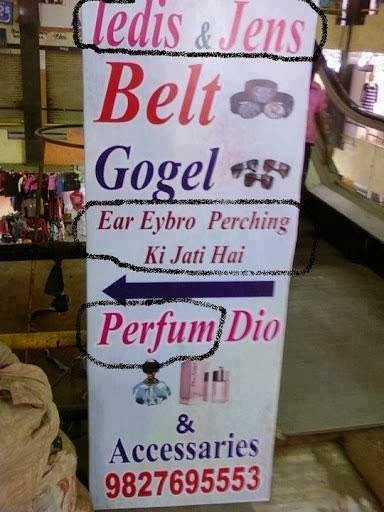In January, we published a blog article entitled
New Legislation & Research-Based Tools to Help Struggling Readers. The focus of the article was on the recent efforts of
Congressmen Bill Cassidy, M.D. for federal dyslexia legislation.
Dr. Cassidy is the Co-Chair of the House Dyslexia Caucus, who submitted a resolution (
H.Res. 456, 113th Congress) on January 10, 2014, calling for the U.S. House of Representatives to acknowledge the impact of dyslexia and urge schools and educational agencies to address its impact on students. This resolution at the federal level has the very real potential to affect the nation, which would be a tremendous help to our nation's children challenged with dyslexia or other reading differences.
The response to our article with its news about this resolution was exceptional, with many readers asking, “What else can I do to help make dyslexia laws a reality in my state and for my child?” Although the article included basic information about contacting state legislators to express voter opinion on the topic of dyslexia legislation, readers wanted to do even more.
What YOU Can Do---Now!In addition to
contacting one’s U.S. legislators via phone or email to give your opinion on H.Res. 456, it is just as important to
become and stay current with developments concerning dyslexia legislation at the state level, both passed and pending. In that way, you will
be accurately informed and have much more credibility when speaking to your state representatives and senators as well as other interested individuals in your local community.
How can you access information about current developments on this topic? Keep in mind that the dyslexia laws and bills that have been introduced and passed are the
direct result of parents and caring teachers who came together in a grass roots movement called
Decoding Dyslexia. There is definitely strength in numbers, so if you want to change things in your state,
find and become active in your state’s chapter of Decoding Dyslexia. If such a group has not yet been established in your state,
seriously consider taking the needed steps to create one. Currently, 43 states have a Decoding Dyslexia group. (See link below to help you locate your state's group.)
Keeping in contact with your Decoding Dyslexia organization will allow you to be accurately informed and even more effective in your communications with legislators. Your group will help provide you with the latest information about dyslexia legislation in your state. In addition, each of the 43 states’ Decoding Dyslexia groups has a page on Facebook, the popular social media site.
Locate your Decoding Dyslexia group’s Facebook page and “Like” it to stay abreast of the latest news about dyslexia---both statewide and nationally.
In these ways, you will have a hand in helping to affect the writing and submission of resolutions on behalf of citizens who struggle daily with dyslexia. Remember that 1 in 5 U.S. school-age children is estimated to have some form of dyslexia. They are counting on your help!
Dyslexia Legislation UpdateAt this writing,
12 states have dyslexia laws. In addition,
7 other states are working to get dyslexia laws passed (have bills/resolutions making their way through legislatures).
New JerseyNew Jersey took a unique approach in creating its legislation. Instead of a single large law, the state’s legislators divided dyslexia legislation into
6 separate bills. Two have already passed, and the third – which would require public schools to screen for dyslexia – looks like it may very well pass.
Tennessee“Dyslexia Is Real” Bill Introduced in Tennessee Legislature
(Jan. 22, 2014, Nashville, TN)After years of advocacy and discussion regarding the needs of students with reading disorders,
House Bill 1735 was filed by State Representative and House Majority Whip, Cameron Sexton and
Senate Bill 2002 by Senator Becky Duncan Massey. Efforts to pass a bill to benefit students with dyslexia picked up steam after members of the Tennessee branch of the International Dyslexia Association joined forces with members of Decoding Dyslexia-Tennessee and other interested individuals to form the Dyslexia Legislative Alliance.
PennsylvaniaPennsylvania has a dyslexia pilot program bill in the works,
SB 873.
IllinoisIllinois introduced a bill in October 2013,
HB 3700, to require public schools to screen students early for dyslexia or other reading disabilities.
Helpful Resources for Dyslexia Legislation Decoding DyslexiaEach Decoding Dyslexia State Movement has a FaceBook page and many have websites and other social media outlets. Currently, 43 states have a Decoding Dyslexia group. To find yours, visit
http://www.decodingdyslexia.net/dd-states.html.
Dyslegia: A Legislative Information SiteNew US & State Laws about Dyslexia and Reading Education
http://www.dyslegia.com/State Dyslexia LawsThis webpage (from the site listed above) provides a list of laws related to dyslexia that are currently on the books (and the year of enactment).
http://www.dyslegia.com/state-dyslexia-laws/Find Your Representative (in the U.S. House of Representatives)
http://www.house.gov/representatives/find/Contact Elected OfficialsYou can call, e-mail or mail U.S. state and federal elected officials and government agencies via the information provided by this direct link.
http://www.usa.gov/Contact/Elected.shtmlThe ConstituentFind your district and join your constituent network. Subscribe to topics and track related legislation. Monitor your representatives and tell them how to vote.
https://the-constituent.com/?gclid=CP6Zu96HubwCFeZj7AodnUwArgFor information on customizable reading tools for ADHD & other reading challenges:www.FocusandRead.com Tools for struggling readers of all ages!
www.BrennanInnovators.com Info & support for struggling readers
314-892-3897Image courtesy of: 1. Viktor Krum at
http://fc04.deviantart.net/fs70/i/2011/237/3/5/us_state_capitol_buildings_by_viktorkrum77-d47ty0d.png2. Brennan Innovators, LLC at
www.focusandread.com
.webp)

.PNG)
.PNG)
.PNG)
.PNG)